Welcome to our blog series on AI for Marketers. Our first article shared a high-level AI overview and outlined the various components and areas of AI now and future concepts.
Part Two offers practical tips for creating precise AI prompts that yield desired results, examples of successful prompts in marketing applications, and common pitfalls to avoid when working with AI language models and tools.
Marketing professionals should learn how to utilize prompts effectively in AI, specifically Generative AI, which comes in tools like ChatGPT, Gemini, and Jasper.
The Basics of Writing AI Prompts
It’s important to start with the basics of creating clear and compelling prompts, the importance of context, and how different prompts can affect AI outcomes in tasks like content creation, customer interaction, and data analysis.
Prompts are directions to the AI tool to tell it what you are looking for, how you would like to receive the response, who your audience is, and even why you want it. The more information you share with AI, the closer you get to the most suitable response. Provide as much context as you can.
When working with AI, it's important to remember a few rules. Anything you get from it, whether written, video, or image, is only a tool to help you with the process. The result should always be reviewed and updated by a human. The tool is still new, has many biases and many generative tools do not work with the most current information.
The next most necessary step is reviewing for accuracy. Never assume that the results you have been given, if “fact-based,” are accurate. And reviewing your final content for plagiarism is a must. There are tools like Grammarly, Scribbr, or Chegg. However, none of these tools are perfect, so always rely on your research.
Finally, never include personally identifiable information, confidential information, or business knowledge that should not be shared publicly. Unless you are working with an internal AI tool, assume all data entered is being used to train the tool or may be used in future results for others outside your business.
Check with your executive team, IT, or General Counsel to learn about any company rules and guidelines for your business regarding AI usage.
Now that we’ve outlined the rules of use, let’s move on.
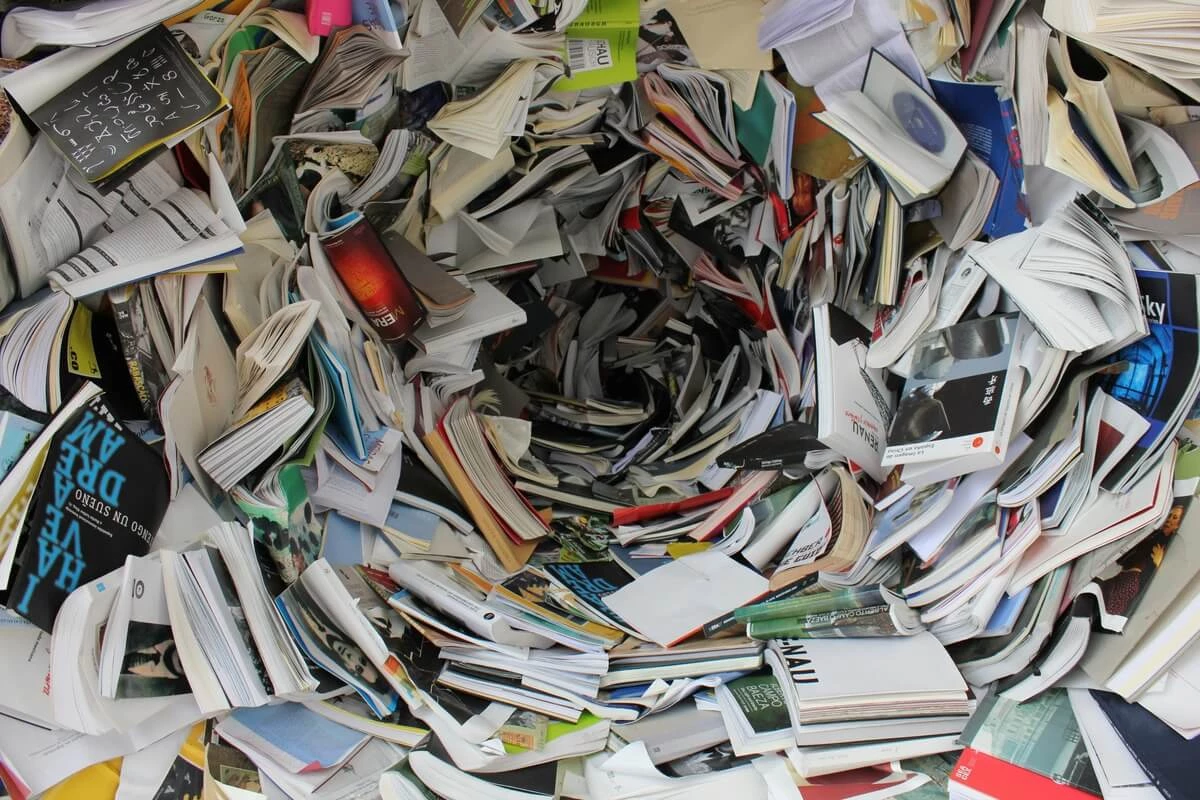
Build Out Knowledge in Your AI Tool
Use AI to support generating marketing projects like ideas, outlines, headlines, etc., by sharing background and knowledge.
- As a marketer, the first step to building your generative AI tool is teaching it about your brand. This is a key aspect that empowers you to guide AI in supporting your marketing efforts. Share your brand messaging, values, mission statement, and as much about your company as possible. Your tone, voice, and personality are also valuable.
- Once it has your basic company information, you’ll want to share details about your primary persona or multiple personas if you use them. What are their positions, business categories, and goals? What are their pain points, and what does your brand do for them?
By sharing details about your preferred customer, you can have AI develop and save a persona that you will use repeatedly to personalize output.
- You can also ask AI direct questions to clarify the content it provides you. Find out the most recent date of information from which they are pulling results. What are the sources from which they pulled results? You may also want to set a standard for your AI tool to consistently provide results in a specific tone, personality, format, or what types of content to exclude.

6 Ways to Write AI Prompts for the Best Results
1. Be Specific and Detailed
• The more information you provide, the better the response will be. Describe the context, objective, and key elements you want included in the results.
• For example, instead of “create a client survey,” try “create a client survey that helps us learn what areas we can improve on and what is most important to our clients.” (They should already have the information about your business and customers.)
2. Set Clear Goals
• Setting clear goals will only support your AI project. Define the result you’re looking for. This focus will guide AI to the results you need.
• Example: "Design a digital ad that boosts brand awareness and lead generation. Focus on what benefits we provide and how we’re different."
3. Incorporate Specific Keywords
• Communicate your vision using targeted keywords. This can help focus the output on precisely what you want to achieve.
• Example: "Write an email for a financial service client speaking to their target audience. Include keywords such as investment, retirement, assets, and high-yield to attract affluent potential customers getting close to retirement.”
4. Ask Follow-Up Questions
• If you don’t get what you expect, refine the prompt. Break down your request into smaller tasks to achieve greater clarity.
5. Reference Examples
• Refer to prior work, examples, or styles to guide the response. Describe how the prompt should compare to something similar, like a web page, article, or ad.
6. Clarify Format and Tone
• For text prompts, specify if you need a formal, conversational, or technical tone.
More AI Recommendations
Although you want to provide the most detailed prompts, you need to consider the tool's limitations. Depending on the AI version, your prompt may have a maximum word count for a single submission, and the response length may also be limited.
Short Prompting: If you don’t receive all the information you initially sought, use connector prompts such as “continue,” “analyze,” and “summarize” to expand on the response results. For instance, if you're not satisfied with the initial response, you can use 'continue' to ask the AI to provide more details on a specific aspect.
Mega-Prompt: This tactic is a more complete request for a specific project. It's like giving the AI a detailed brief. Start with your persona and the task (e.g., blog article, social post, or ad copy), and outline the tone, length, goals, and any visual content to be included. This comprehensive prompt can help the AI understand your requirements better.
With mega-prompts, you may find you need to ask for results in various ways with differing content to achieve the result you’re looking for.
Prompt Library: Save your best prompts in a prompt library document. It can be a Word document, Excel, or Google Sheets, whatever the best way to save your prompts is for you. Outline what you used them for and what the results were.
Your generative AI tool will only save your prompts and results for a certain length of time, depending on the tool and whether it’s a paid or free plan. It’s an excellent practice to reload your persona, brand details, and any saved projects to AI to refresh and remind it of what you consistently work on.
AI Professions: Most often, you may have your AI tool create content based on your customer persona and what they need. However, in other circumstances, when doing research, SEO work, or paid ad projects, you may need to request AI to come from the perspective of a different position.
In these situations, you’ll want to use a prompt that tells them to act as a tech engineer, HR professional,media buyer, or SEO expert. You are still creating content to reach your customers but are being specific about the focus of the AI tool in providing your results.
Here are five additional basic AI prompt examples to get your library started. Remember to test, learn, and trust, but verify.
1. Persona Prompt – “Build a persona of a sales professional with responsibilities that include increasing sales, managing a sales team, and identifying new customer bases for their West Coast financial services brand. The Vice President of Sales is looking for help with their market research from a research agency to find new customers and meet their annual 10% increase in sales goals. They have a lot of competition in their market.”
2. Brand Prompt – “Review the financial service company's website content and brand messaging and summarize their brand voice, tone, personality, and goals.” (Link to your website or copy and paste the relevant content into your AI tool.)
Once you have reviewed and finalized the response, save it to your AI tool and instruct it to use this brand detail in future writing.
3. Article Topics Prompt – “Based on our customer persona, their pain points, and goals, what are the Top 5 related ranking topics to answer their questions and help them complete their objectives?”
4. Headline Prompt – Once you have your article topics, outline, and completed piece, ask the AI tool to optimize headline options for you by sharing the content from your article.
“With this content and the most recent Top 5 ranking results in search, what are the best headlines for this article for SEO and our persona’s needs.”
5. Expert Position Prompt – “You’re a paid search expert building an ad campaign to reach a sales professional (your customer persona); based on your paid search expertise, share five examples of ad copy for our persona to reach their audience and their goals of 5% CTR.” (You’ll need to share more details here.)
Like any worthwhile project, there is work to be done at the beginning to ensure success at the end. Feed AI the information you already know and use to do your job. Share these prompts, review the results, and tweak them as needed until you get what you are looking for.
You will use this initial setup many times when creating your content.
It is all about experimenting. Focus on what steps and tactics you use to complete your marketing projects. This is not about having AI do all the work. It’s about benefiting from AI's efficiency for time-consuming tasks.
Direct it to gather information to support what you will still create yourself. This should improve your results, save time, and enhance your creativity.
Remember to review everything you put into AI, and that comes out of it. This is not a set-it-and-forget-it strategy. Be sure it’s accurate, remove any biases, and, as with all marketing, test and test again.
Sources:


